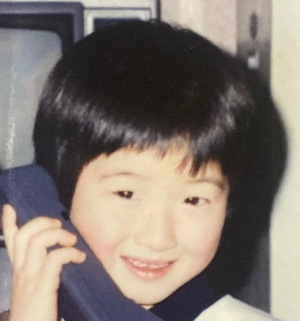티스토리 뷰
1. root 디렉토리로 가서 다음을 다운로드
wget http://geolite.maxmind.com/download/geoip/database/GeoIPCountryCSV.zip
2. 파일이 다운로드 되면 압축을 푼다.
unzip GeoIPCountryCSV.zip
3. vi /root/only-Korea-IP-Allow.sh 작성
#########################################
#!/bin/bash
DATA=/root/GeoIPCountryWhois.csv
IPT=/sbin/iptables
for IPRANGE in `egrep "Korea" $DATA | cut -d, -f1,2 | sed -e 's/"//g' | sed -e 's/,/-/g'`
do
$IPT -A INPUT -p all -m iprange --src-range $IPRANGE -j ACCEPT
done
/sbin/iptables -P INPUT DROP
4. only-Korea-IP-Allow.sh 권한 변경
chmod 700 /root/only-Korea-IP-Allow.sh
5. INPUT 정책은 열어주고 정책 초기화
iptables -P INPUT ACCEPT <------ 꼭 아래꺼보다 먼저 실행. 아래꺼만 실행하면 서버에 접근 자체를 할 수가 없어집니다.
iptables -F
6. 명령 실행
sh only-Korea-IP-Allow.sh
이렇게 하면 국내에서만 서버로의 접근이 허용되고 외국 아이피는 막히게 된다.
하지만 yum설치나 업데이트 할 때 외국 서버기 때문에 이것도 막히게 되니 따로 허용을 해줘야 한다.
'LINUX' 카테고리의 다른 글
| [CentOS] 트래픽 모니터링 툴 vnstat (0) | 2017.08.08 |
|---|---|
| [CentOS] apache + tomcat 연동을 위한 mod_jk 모듈 설정 (0) | 2017.08.06 |
| [CentOS] JAVA JDK 설치 (0) | 2017.07.31 |
| iptables 파일에 아무것도 없을 때. (0) | 2016.12.25 |
| 단축 명령을 설정할 수 있는 alias명령어 (0) | 2016.07.07 |